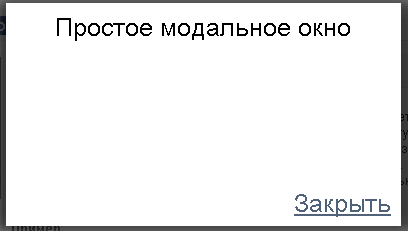
Создать модальное окно на своем сайте не так сложно, как кажется на первый взгляд. Использовать простое модальное окно на JQuery в такой ситуации лучше всего, ведь это позволит анимировать определенные действия. Если никаких познаний в этом у Вас не имеется, то советую воспользоваться приведенной инструкцией. В данном примере при клике на ссылку открывается, появляется блок в центре экрана, остальная часть затемняется, что фокусирует внимание пользователя на модальном окне.
Если на сайте не подключен плагин JQuery, то воспользуемся следующим кодом
Code
(вставить между тегами <head> и </head>)
Code
<script type="text/javascript" src="http://ucozua.ru/Scripts/24/prostoe_modalinoe_okno_na_jquery-1.4.2.min.js"></script>
Код JavaScript
Code
<script type="text/javascript">
$(document).ready(function() {
//select all the a tag with name equal to modal
$('a[name=modal]').click(function(e) {
//Cancel the link behavior
e.preventDefault();
//Get the A tag
var id = $(this).attr('href');
//Get the screen height and width
var maskHeight = $(document).height();
var maskWidth = $(window).width();
//Set heigth and width to mask to fill up the whole screen
$('#mask').css({'width':maskWidth,'height':maskHeight});
//transition effect
$('#mask').fadeIn(1000);
$('#mask').fadeTo("slow",0.8);
//Get the window height and width
var winH = $(window).height();
var winW = $(window).width();
//Set the popup window to center
$(id).css('top', winH/2-$(id).height()/2);
$(id).css('left', winW/2-$(id).width()/2);
//transition effect
$(id).fadeIn(2000);
});
//if close button is clicked
$('.window .close').click(function (e) {
//Cancel the link behavior
e.preventDefault();
$('#mask, .window').hide();
});
//if mask is clicked
$('#mask').click(function () {
$(this).hide();
$('.window').hide();
});
});
</script>
$(document).ready(function() {
//select all the a tag with name equal to modal
$('a[name=modal]').click(function(e) {
//Cancel the link behavior
e.preventDefault();
//Get the A tag
var id = $(this).attr('href');
//Get the screen height and width
var maskHeight = $(document).height();
var maskWidth = $(window).width();
//Set heigth and width to mask to fill up the whole screen
$('#mask').css({'width':maskWidth,'height':maskHeight});
//transition effect
$('#mask').fadeIn(1000);
$('#mask').fadeTo("slow",0.8);
//Get the window height and width
var winH = $(window).height();
var winW = $(window).width();
//Set the popup window to center
$(id).css('top', winH/2-$(id).height()/2);
$(id).css('left', winW/2-$(id).width()/2);
//transition effect
$(id).fadeIn(2000);
});
//if close button is clicked
$('.window .close').click(function (e) {
//Cancel the link behavior
e.preventDefault();
$('#mask, .window').hide();
});
//if mask is clicked
$('#mask').click(function () {
$(this).hide();
$('.window').hide();
});
});
</script>
Код CSS
Code
a {color: #333; text-decoration: none; font-size: 25px;}
a:hover {color:#ccc; text-decoration:none}
#mask {
position:absolute;
left:0;
top:0;
z-index:9000;
background-color:#000;
display:none;
font-family: Verdana;
}
#boxes .window {
position:absolute;
height:300px;
width:600px;
display:none;
left:0;
top:0;
z-index:9999;
padding:20px;
text-align: center;
font-size: 25px;
}
#boxes #dialog {
width:375px;
height:203px;
padding:10px;
background-color:#ffffff;
}
.close {
float: right;
margin-top: 148px;
}
Код HTML
Code
<a href="#dialog" name="modal">Простое модальное окно</a>
<div id="boxes">
<div id="dialog" class="window">
Простое модальное окно <br>
<span><a href="#" class="close"/>Закрыть его</a>
</div>
<div id="mask"></div>
</div>
<div id="boxes">
<div id="dialog" class="window">
Простое модальное окно <br>
<span><a href="#" class="close"/>Закрыть его</a>
</div>
<div id="mask"></div>
</div>
Готово!





 Проверить тиц
Проверить тиц Витрина ссылок
Витрина ссылок


ak-47a[Материал]